Address management program enables you to add your own Address Book fields and remove unused fields from Address Book, you can also change their size,location and tab order of all the fields of Address Book in input form. Searching on all the fields(with custom field) simultaneously.

 Microsoft Windows XP or newer
Microsoft Windows XP or newer
For Windows XP/2003/Vista/Server 2008 Following Setup Must Be Installed
 Windows Installer 3.1 (KB893803) (for Windows XP/2003/Vista/Server 2008 only)
Windows Installer 3.1 (KB893803) (for Windows XP/2003/Vista/Server 2008 only)
 .NET Framework Version 3.5 SP1 (for Windows XP/2003/Vista/Server 2008 only)
.NET Framework Version 3.5 SP1 (for Windows XP/2003/Vista/Server 2008 only)
Download Full Customize Address Book Single User Setup (Free Edition).
After purchase it will converte into Standard Edition or Professional Edition. Please click here to look more features and buy now.
 FullCustomizeAddressBook.zip
Version 4.43
FullCustomizeAddressBook.zip
Version 4.43
 FullCustomizeAddressBook_Portable.zip
Version 4.43
Portable Version
FullCustomizeAddressBook_Portable.zip
Version 4.43
Portable Version
Download Full Customize Address Book LAN Version Setup (Free Edition).
After purchase it will converte into Professional LAN Edition. Please click here to look more features and buy now.
 Full Customize Address Book (Server Setup) With SQL Server
Version 4.43
Full Customize Address Book (Server Setup) With SQL Server
Version 4.43
 Full Customize Address Book (Server Setup) Without SQL Server
Version 4.43
Full Customize Address Book (Server Setup) Without SQL Server
Version 4.43
 Full Customize Address Book (Node Setup)
Version 4.43
Full Customize Address Book (Node Setup)
Version 4.43
Upgrade Full Customize Address Book Single User/LAN Version from old To new Version 4.43
 Full Customize Address Book Upgrade
Version 4.43
Full Customize Address Book Upgrade
Version 4.43
Download Full Customize Address Book Html Help Document
Full Customize Address Book Release Note : Release Note
Convert XLS To vCard File(VCF) (Free Utility)
Other Utility

|
01. How to install software ? |

|
02. How to upgrade software ? |

|
03. Add new field in Address Book and Remove unused field from Address Book and design your Address Book. |

|
04. Add edit delete Contact, Delete Multiple Contacts. |

|
05. Searching contact and customize searching form. |

|
06. Create new Free Format Report as per your requirement. |

|
07. Create new Grid Printing Report as per your requirement. |

|
08. How to cheque print ? |

|
09. How to use Filter in Free Format Report (Namewise Address Book, Label Print, Cover Printing...etc) ? |

|
10. How to print 1 Envelope Cover quickly ? |

|
11. Set Envelope Cover for Sender's address detail. |

|
12. How to use Input Setup ? |

|
13. How to send Email ? |

|
14. Set USB Dongle Settings for SMS sending. |

|
15. Set Internet API Settings (SMS GET WAY). |

|
16. How to send SMS ? |

|
17. How to send 1 SMS to 1 Contact quickly ? |

|
18. Import Address Book Contacts from VCF file. |

|
19. Import Address Book Contacts from MS Access (MDB) file (Which is exported from Microsoft Outlook). |

|
20. How to Add Party Photograph field in Address Book ? |

|
21. How to Add Party Document File field in Address Book ? |

|
22. How to Backup ? |

|
23. To do list. |

|
24. Reminder. |

|
25. Software Setup. |

|
26. How to add Marriage Anniversary date and send SMS for Marriage Anniversary and Birthday and Print. |

|
27. How to Export Address-Book Contacts to VCF(Android) File ? |

|
28. How to Export Address-Book data to XLS and Pdf. |

|
29. How to change Grid Printing Scale ? (Enlarge or Compress Printing). |

|
30. How to change focuse index of Field of Main-Screen ? |

|
31. How to run Address Book(Single user) in LAN PC as Read-Only Mode ? |

|
32. How to Print Logo in Free-Format & Grid Printing Report ? |

|
33. How to set Custom Reminder in Address-Book Software ? |

|
34. How to set Image/text watermark in (Free-Format Report) and Grid Printing Report ? |

|
35. How to Import Data from XLS(Excel) File in Address Book Software ? |

|
36. LAN version Installation Help ? |
|
|
Any questions? Please help us to save resources and take a look at our Video Tutorials before writing us. We have tried to give helpful answers for the most common questions.
For Suggestions, Problems OR Other Inquiries Please Contact














































































































| (NOTE : Cash Deposit Not Allow) | |
| Account Name: | THE ROYAL SOFTWARE |
| Bank Name: | HDFC BANK |
| Branch: | ADINATH COMPLEX, COLLEGE CHOWK, GONDAL-360311, INDIA |
| A/c No: | 50200029262349 |
| IFSC Code: | HDFC0000550 |
| MMID(For IMPS): | 9240168 |
| Mobile No(For IMPS): | 9824060814 |
| SWIFT Code: | HDFCINBB |
| (NOTE : Cash Deposit Allow) | |
| Account Name: | THE ROYAL SOFTWARE |
| Bank Name: | KOTAK BANK |
| Branch: | GONDAL-360311, INDIA |
| A/c No: | 5811955549 |
| IFSC Code: | KKBK0002788 |
| MMID(For IMPS): | 9485799 |
| Mobile No(For IMPS): | 9824060814 |
| SWIFT Code: | KKBKINBB |
| UPI Code: | THEROYALSOFTWARE@KOTAK |
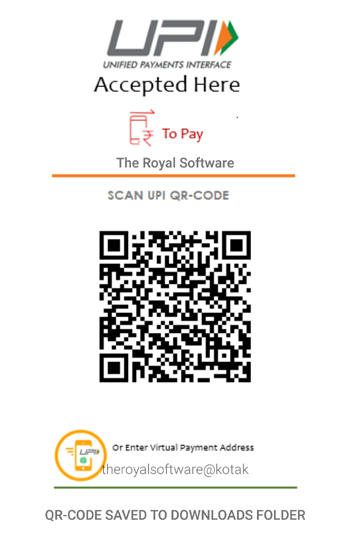


| The Royal Software |
| Chokshinagar,Umvada Road, |
| City : Gondal, Zip Code-360311. INDIA(Gujarat) |
| For Business and Other inquiries : |
| Mob. : +91 9824060814 |
| E-Mail : info@theroyalsoftware.com OR royalsoftwares@yahoo.com |
| Website : http://www.theroyalsoftware.com/addressbook |

Copyright ® 2017 The Royal Software, All Rights Are Reserved.
Visiter :
Unique Visiter :